On Squirt.org, we've made Cruising Listings easier to help our members find places to cruise. Members can target search specific cruise spots by name, even with partial names, and can also discover cruising spots in various cities. This makes it even more convenient to connect with horny local studs.
Whether you're looking to cruise a local park, hit up a horny gym, or find the hottest glory holes near you, our Cruising Listings are sure to help lead you on the way to blowing your load.
To submit a Cruising Listing on Squirt.org, simply follow these steps below:

- Select 'Cruise' along the side menu of Squirt.org.
- Once in the Cruise section, tap on the '+' icon to add your cruising listing.
- Fill out the required information for your cruising listing, including the location name, and all other relevant details.
- Upload any photos that you would like to include with your listing.
- Click the 'Submit' button to finalize your cruising listing submission.
- Your listing will be reviewed by our customer service team before it is published on Squirt.org. Once approved, it will be visible to other members looking for cruising opportunities in your area.
- Be sure to follow all community guidelines and rules when submitting your cruising listing to ensure a safe and enjoyable experience for all users.
To update a Cruising Listing on Squirt.org, simply follow these steps below:

- Select 'Cruise' along the side menu of Squirt.org.
- Once in the Cruise section, tap on the cruising listing you'd like to update.
- Click the 'Info' button, then scroll down and click on the 'Update Listing' button.
- Update the listing with new information you'd like to add.
- Click the 'Submit' button to finalize your cruising listing update.
- Your updates will be reviewed by our customer service team before being published.
- Be sure to follow all community guidelines and rules when submitting updates to cruising listings to ensure a safe and enjoyable experience for all users.
*Don't forget to checkout the "Earning Fan Club Time for Submitting or Updating Cruising Listings", to learn more about the free time you can get rewarded for Cruising Listings.
What are good guidelines for submitting or updating Cruising Listings on Squirt.org?
A good Cruising Listing is a place that guys already go to, to hook up, and is available for other guys to find. For a listing to be approved, it must:
- Be an active site: a site must be an active site and not a site that a member is trying to make popular, it must be accessible to the public, and it must be a bona fide hook-up spot. Eg., not a building that requires door codes for entry, not a private residence, not a personal hotel room, etc.
- Be as detailed as possible: Providing details like “everyone” when we ask about who goes there, or “all day” when we ask about best times, is too vague. You can let members know some locations are close to offices and popular during lunch breaks, or that other locations are more popular on the weekends or evenings. Is the location close to a university and therefore more cruised by younger guys? Or closer to offices and therefore a hotspot for business guys? The more information you provide, the better.
- Provide location details: Must include either an address or a map link to the location.
- Have appropriate photos included: Images must be good quality images taken by the submitter, and not be a copyrighted image from the internet. Images cannot include content that would be considered personally identifiable of anyone, eg., a person's face, a car license plate, etc. Images must not contain superimposed text, trademarked or copyrighted material, and must not otherwise violate our photo guidelines.
What material is considered against the Squirt.org content guidelines?
The following types of content are considered to be against the Squirt.org content guidelines:
- Hateful or Discriminatory Content: Content that promotes hate speech, discrimination, or bigotry against any individual or group based on race, ethnicity, religion, gender, sexual orientation, or any other characteristic.
- Inappropriate Imagery: Photos cannot include trademarked or copyrighted material. Photos cannot include people who work at or frequent the location, such as bartenders, customers, etc. The photos have to be of decent size, quality and clearly portray the place they are being submitted for.
- False or Misleading Information: Do not share false or misleading information such as fabricated member experiences, or details that do not accurately reflect the actual experience at a location.
Following these guidelines ensures Squirt.org can maintain a sexy and inclusive space, where members can access Cruising Listings and connect with others in a safe and informative way.
On Squirt.org we’ve made finding Cruising Listings easy. You can start by browsing the available filter categories, or directly target searching by using the search feature.
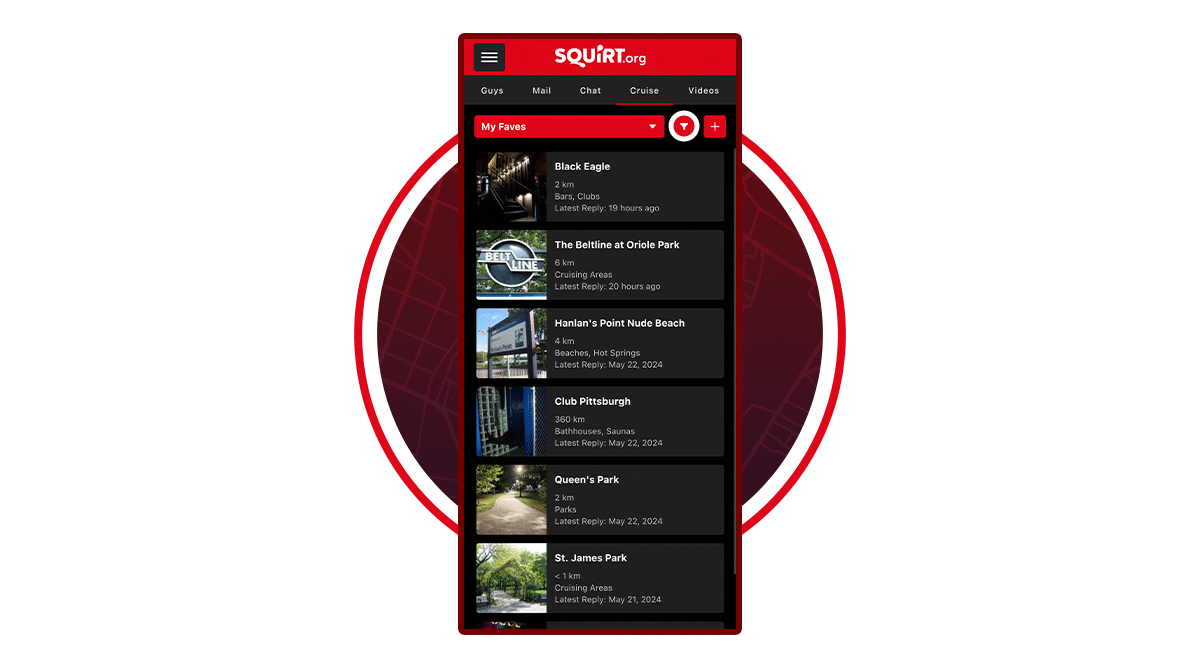
What are the different search options available for Cruising Listings?
Squirt.org provides various search options to help you find the perfect cruising spot:
- Location: Search for cruising spots in your city or any location you desire.
- Keywords: Use specific keywords related to the type of cruising spot you are looking for.
- Filters: Apply filters based on preferences such as park, beach, gym, washroom, glory hole, or bathhouse.
How to Search for Cruising Listings with a Name or Keyword:
Members can target search for Cruising Listings based on keywords and names specified in their search.
- Go to the Cruising Listings section.
- On the top right, click on the 'Filter' icon.
- The filter panel will appear on the page.
- Use the search bar to type in a keyword or the Cruising Listing name, even if it's just a partial name.
- Click on the 'Apply' button at the bottom of the panel to initiate the search.
- Your search results will be displayed, and you can click on each listing for more details and information.
How to Search for Cruising Listings by Location
Members can target search for Cruising Listings based on the location specified in their search.
- Go to the Cruising Listings section.
- On the top right, click on the 'Filter' icon.
- The filter panel will appear on the page.
- Use the 'Located In' search bar to start typing a location, then choose from the drop-down list that appears.
- Click on the 'Apply' button at the bottom of the panel to initiate the search.
- Your search results will be displayed, and you can click on each listing for more details and information.
How do I apply filters when browsing through Cruising Listings?

To apply filters when searching through Cruising Listings, simply follow these steps:
- Go to the Cruising Listings section.
- On the top right, click on the 'Filter' icon.
- The filter panel will appear on the page.
- Use the available filters found at the bottom of the panel to customize your search based on categories such as, glory holes, clubs/bars, etc.
- Click on the 'Apply' button at the bottom of the panel to initiate the search.
- Your search results will be displayed, and you can click on each listing for more details and information.
- To remove a filter, simply unselect the category highlighted in red, or you can use the 'Reset' button to clear all filters.
Please note - When searching for Cruising Listings on Squirt.org, the location results will display distances based on the city center. For example, if you are in Toronto searching for listings in Vancouver, the distances displayed on the listing thumbnails will show how far the listing is from Vancouver's city center, e.g., 3 km. However, when you click to view the listing for more details, the distance shown will be the actual distance from your location to the cruising spot, e.g., 3000 km.
On Squirt.org we’ve made finding Cruising Listings easy. With our grid selectors, members can refresh their viewing list of Cruising Listings based on nearby, recently active, and favorite Cruising Listings.
How Do I Use Grid Selectors to Change My View of Cruising Listings
To change your grid view to your preferred selection, simply follow these steps:
- Go to the Cruising Listings section.
- On the top left, click on the ‘Drop Down Menu’.
- Select grid view based on the three viewing options: ‘Nearby’, ‘My Faves’ and ‘Recent Replies’.
- Your search results will be displayed, and you can click on each listing for more details and information.

What is the Nearby Grid in Cruising Listings?
The ‘Nearby’ grid allows you to view the closest Cruising Listings to your current location within a 400 km radius, with the closest displayed at the top and the furthest at the bottom. By activating your GPS, you can easily identify nearby spots for spontaneous hookups. For steps on how to enable your GPS, check out our FAQ on GPS activation.
What is the My Faves Grid in Cruising Listings?
The 'My Faves' grid allows you to view those Cruising Listings you’ve added as your favorites, so you can quickly access your preferred cruising spots. You can save an unlimited number of Cruising Listings to your favorites.
Stay updated with instant notifications for your favorite listings. To enable notifications, click on the 'Info' button on your fave Cruising Listing, scroll down to the 'Get Notified!' section, and click the button labelled 'No thanks', to change your preferences and select your desired notification method.
What is the Recent Replies Grid in Cruising Listings?
The ‘Recent Replies’ grid helps you stay up-to-date with the latest activity in your area by displaying currently active Cruising Listings. The results are sorted from the most recent replies to the oldest replies, showing Cruising Listings within a 50 km radius from your current location.
At Squirt.org members have the ability to leave comments on cruising listings to share their experiences and tips with other members.
To add a comment to an existing Cruising Listing on Squirt.org, simply follow these steps below:
- Find the Cruising Listing you want to leave a comment on by using the search function or browsing through the listings in your area.
- In the text box at the top, write your comment, making sure to keep it respectful and relevant to the cruising listing. You can share your experiences, give tips, or ask questions to other members.
- Once you have finished typing out your comment, click the 'Post Comment' button to submit it.
Commenting on Cruising Listings is a great way to get viewed/checked out by other members in the area who are also interested in the Cruising Listing, giving members more opportunities to arrange a hot cruising session with other studs.
Additionally, here are some tips to ensure you follow our community guidelines:
- Be respectful and do not use offensive language, personal attacks, or discriminatory remarks in your comments.
- Keep it relevant and make sure your comment is related to the cruising listing and provides valuable information to other members.
- For safety reasons, do not share any personal contact information in your comments.
How can I earn Fan Club Time when submitting a Cruising Listing for approval?
If you submit a new Cruising Listing with a photo and it gets approved, you could receive 30 days of free Fan Club Time! If you submit a listing without a photo, you will get 7 days free.
Does updating the text in a Cruising Listing earn me free time?
If you submit an update to an existing Cruising Listing with new information, and it gets approved, you will receive 7 days of free Fan Club Time.
What if I submit additional photos to an existing Cruising Listing?
If you submit additional photos to a listing, you will receive 30 days of free Fan Club Time. If you submit both inside and outside photos, you will get 60 days free!
Just remember, your submissions need to be approved by our team in order to receive the free time, so make them count. Your photos or text edits really need to give the listing a boost to be approved!
Photos uploaded to Squirt Cruising Listing Submissions must meet these additional criteria:
- Photos cannot include trademarked, copyrighted material, such as corporate logos.
- Photos cannot include folk who work at or frequent the location, such as bartenders, customers, etc.
- The photos have to be of decent size, quality and clearly portray the place they are being submitted for.
- As sexy as you are, photos for Cruising Listings can't be photos of yourself.
If you see a photo that violates Squirt guidelines anywhere on the site, please click the “Report to Moderator” icon and submit a report to Dick Hunter.