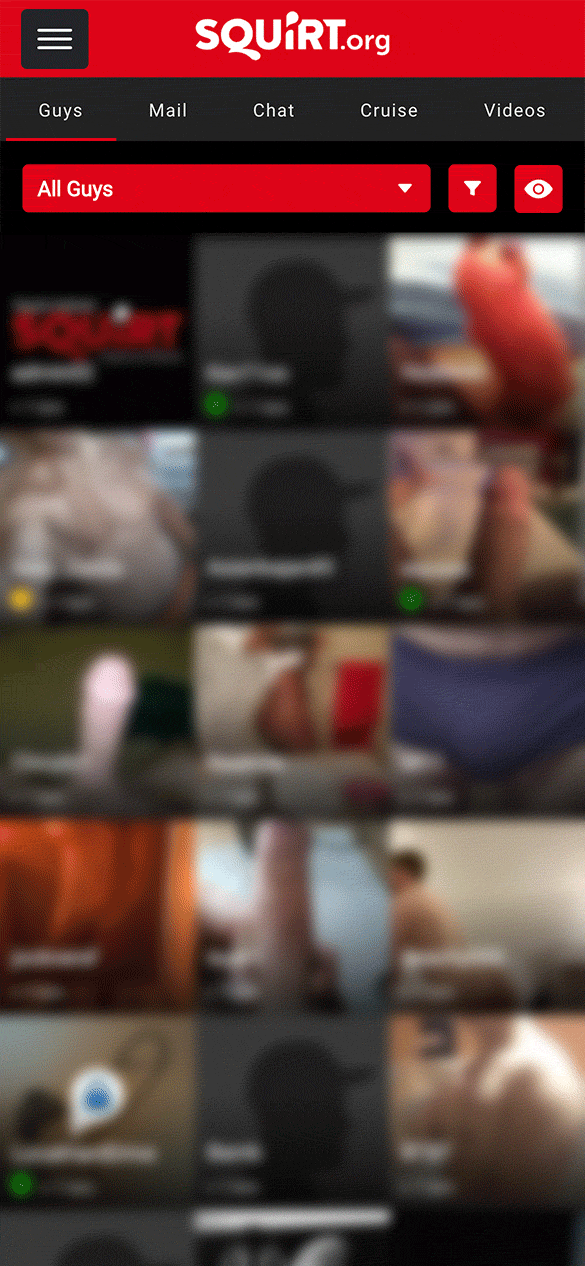


How do I choose or change my app primary photo?
To set or change your App Primary photo:
- Make sure the photo is marked as TAME and PUBLIC.
- Head to the Photo Manager, and select the photo you want as your App Primary.
- You can also change your Web Primary photo in the Photo Manager.
What happens to my first TAME photo?
Your first non-explicit TAME photo will automatically become your App Primary photo, regardless of whether it’s set to PUBLIC or PRIVATE. If marked as PUBLIC, this will be your main public photo on the Guys Grid in the Squirt App. However, if you mark your TAME photo as PRIVATE, this photo will instead be shown as a “Lock” icon on the Guys Grid.
What if I don’t have a TAME photo for the app?
You need at least one TAME photo to set an App Primary photo. Without a TAME photo, your Web Primary photo becomes your default on the app. On the Squirt App, this will appear as either a “Lock” or “Too Hot” icon on the Guys Grid, depending on your Web Primary photo settings — which means less sexy chats and missed opportunities for hot and horny hookups.
Why is having a public TAME photo important?
A public non-explicit TAME photo is key to being visible and connecting with other horny members on the Squirt App. If your App Primary is set to PRIVATE, others won’t be able to see it, which limits the amount of chats and views on your profile.

- TAME: This photo must not contain any nudity and can be used as the App Primary photo on the Squirt App.
- PRIVATE: Your private photos are only visible to members chosen by you. Members without access will instead be shown a "Lock” icon on the Guys Grid.
- TOO HOT: This photo has been identified as explicit and on the Squirt App “Too Hot” photos will show a flame icon instead of the image.

- Web Primary: If you want to delete your Web Primary photo and have other public photos, you’ll need to choose a new Web Primary photo before the current one can be deleted. If there are no other public photos but there are private photos on your profile, your Web Primary will automatically be displayed as a “Lock” icon on the Guys Grid.
- App Primary: If you want to delete your App Primary photo and have other public TAME photos, you’ll need to choose a new App Primary photo before the current one can be deleted. If there are no other public TAME photos, your Web Primary will automatically become your App Primary and will be shown either with a “Lock" or a “Too Hot" icon depending on your currently selected Web Primary photo settings.